You can turn this mode off using a registry edit as below:
Registry Editing Method
Open notepad and paste the following command, when pasted save as a .reg file.
REG ADD "HKCU\SOFTWARE\Adobe\Acrobat Reader\10.0\Privileged" /v bProtectedMode /t REG_DWORD /d 0 /f
Alternative MethodIf using Server 2008R2 you can set a preference to make a change to the registry for users as belowOpen Group Policy Management from Start > Administrative Tools > Group Policy Management
Create a new Group Policy ObjectGive the GPO a suitable nameRight click and select editExpand the User Preferences menu optionExpand the Windows Settings and select RegistryIn the blank area in the right hand pane right click and select New > Registry ItemEnsure that the settings are to ‘Update’ the registry key, also check that the selected hive is HKEY_CURRENT_USER.In the Key path enter ‘SOFTWARE\Adobe\Acrobat Reader\10.0\Privileged’Enter ‘bProtectedMode’ into the Value boxChange the value type to REG_DWORDIn the value box enter ‘0’
Click OK and you are done.This is how the finished registry entry should look.
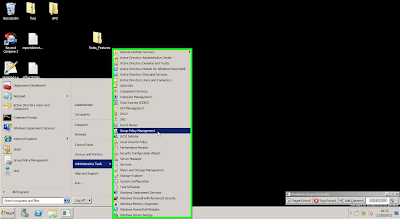




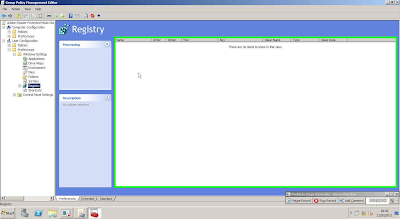







This comment has been removed by a blog administrator.
ReplyDeleteAs you said that Adobe Reader 10 cannot open pdf from UNC path.If we have deployed Adobe Reader 10 and get messages saying that your users cannot open .pdf files from a network location the likely culprit is that protected mode is enabled and we can turn this mode off using a registry edit .Its really useful information.
ReplyDelete